Almost there
If you're seeing this page then you need to connect to the Raymond VPN.
Follow these instructions:
Follow these instructions:
iPad
1. Open the settings app
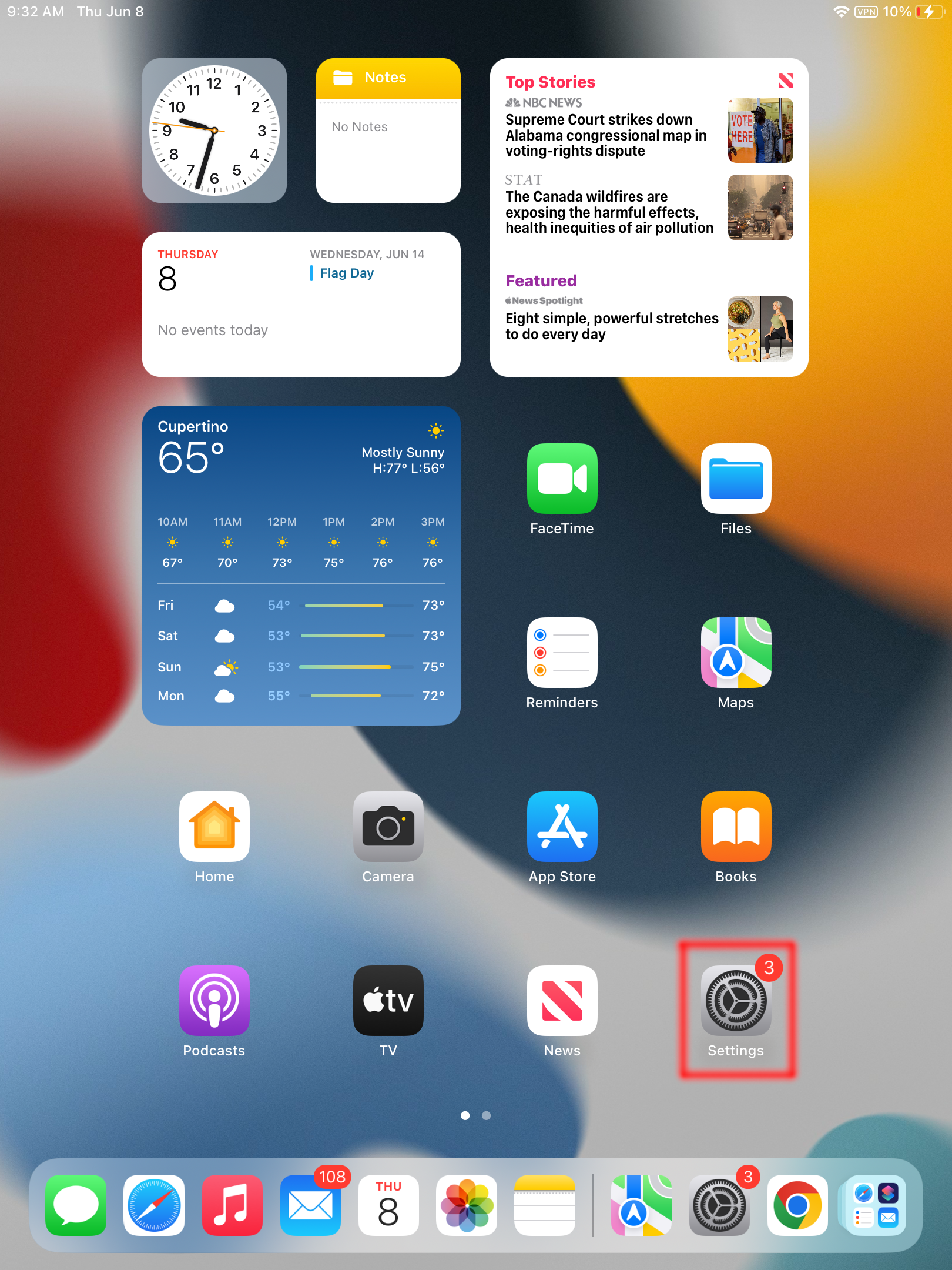
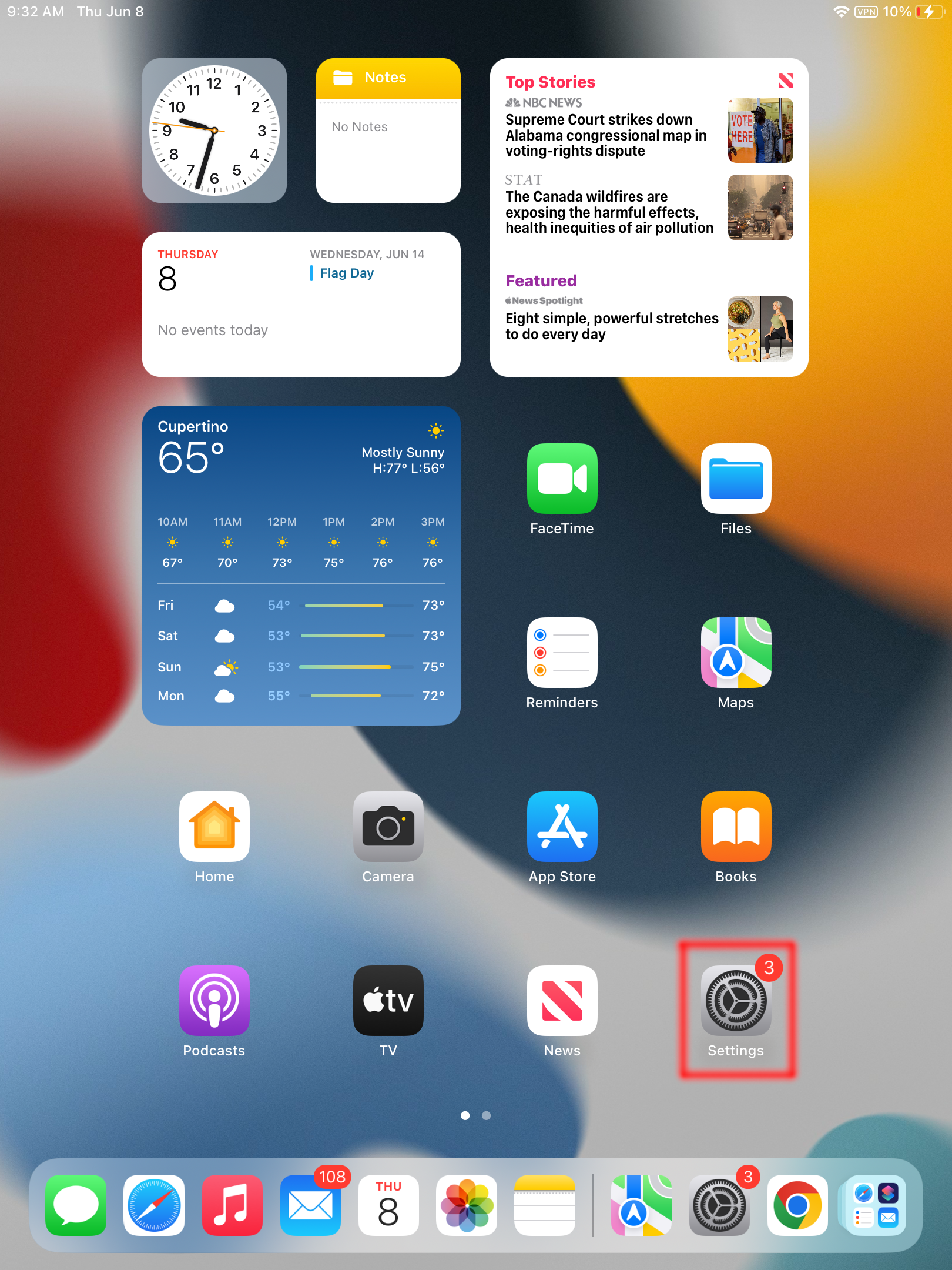
2. Navigate to the "General" settings, then "VPN & Device Management"
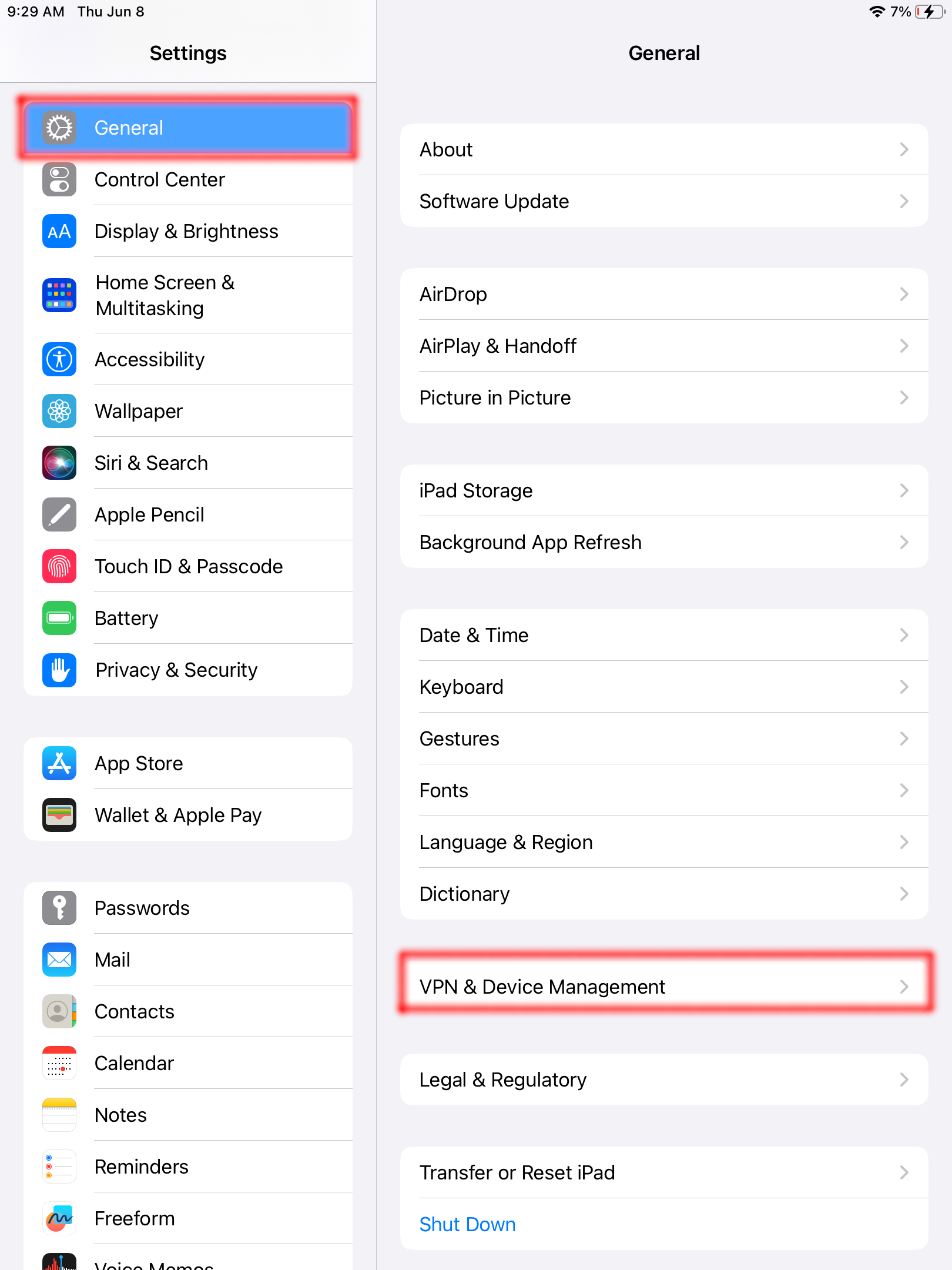
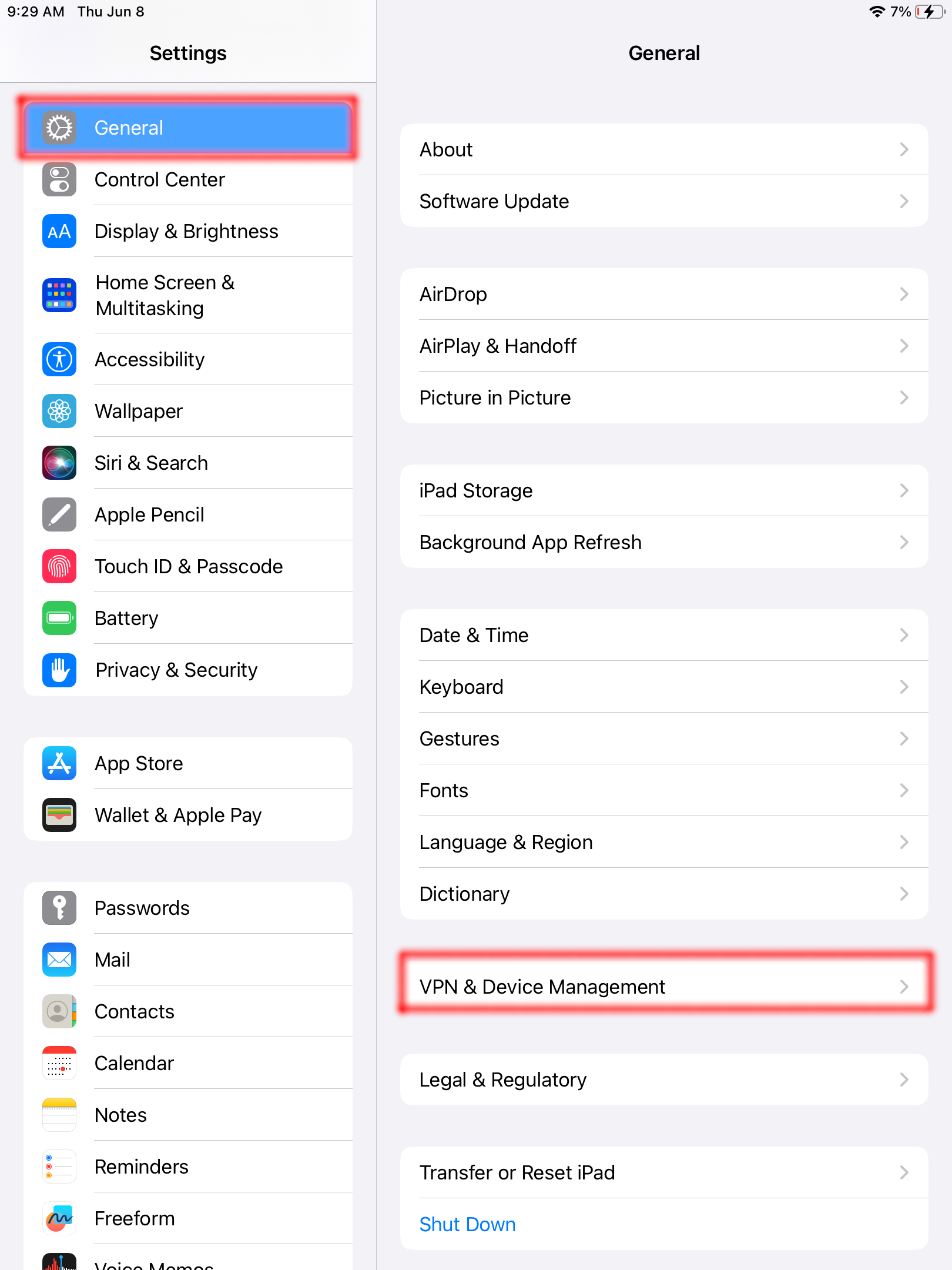
3. Tap "VPN"
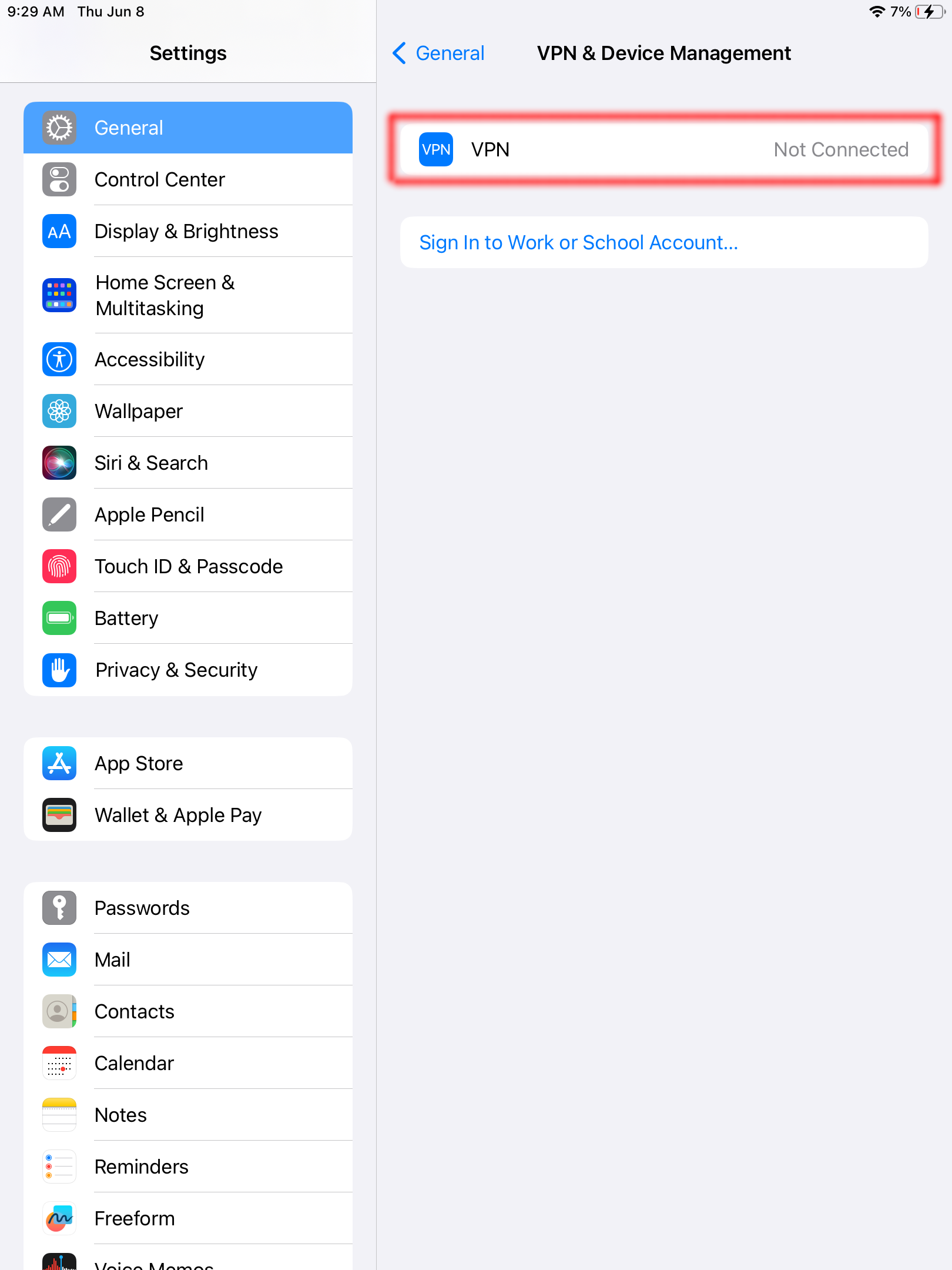
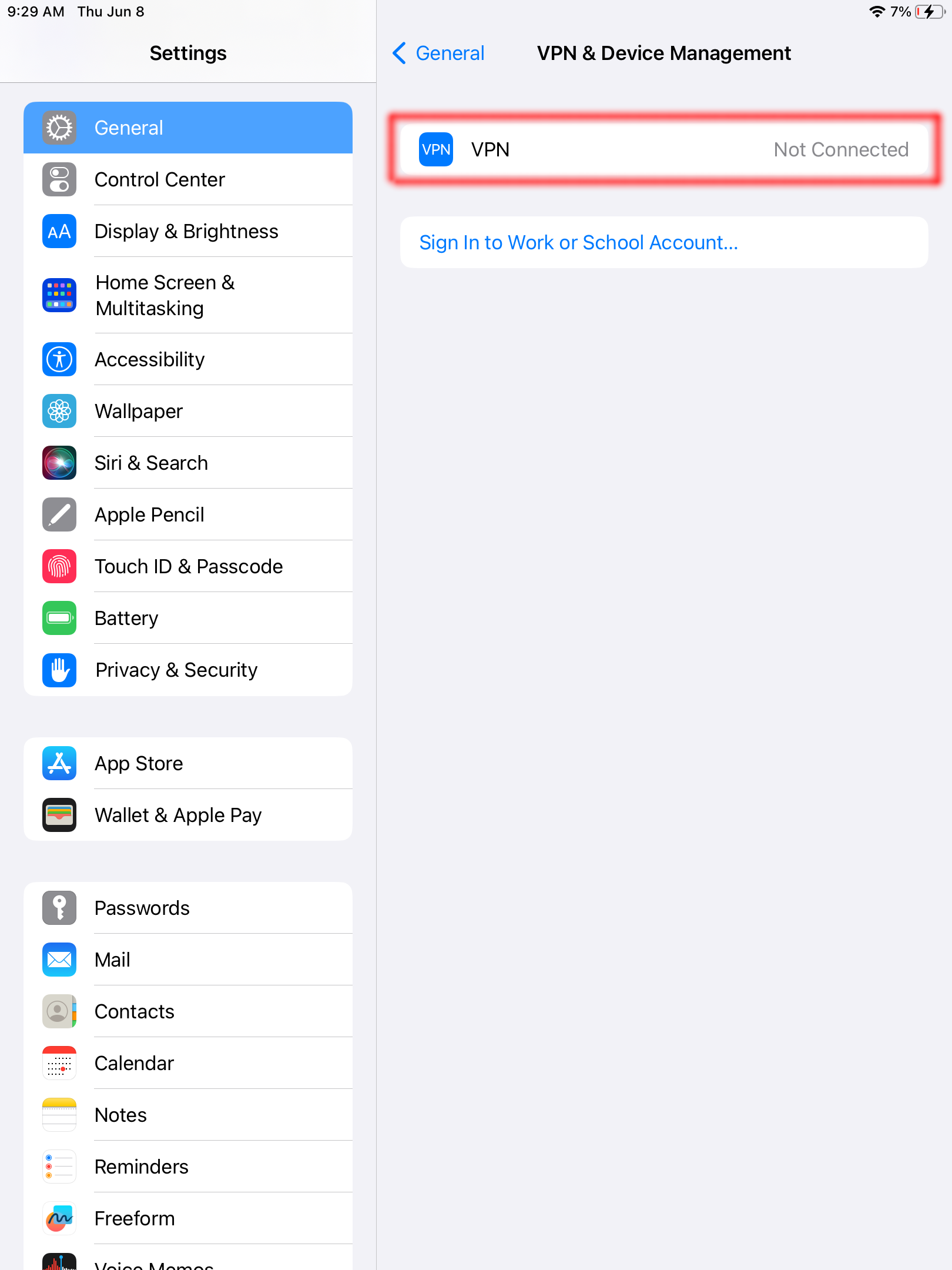
4. Ensure the "RG VPN" connection is listed and that it has a blue check mark.
If you do not have the VPN configured, contact IT support for assistance.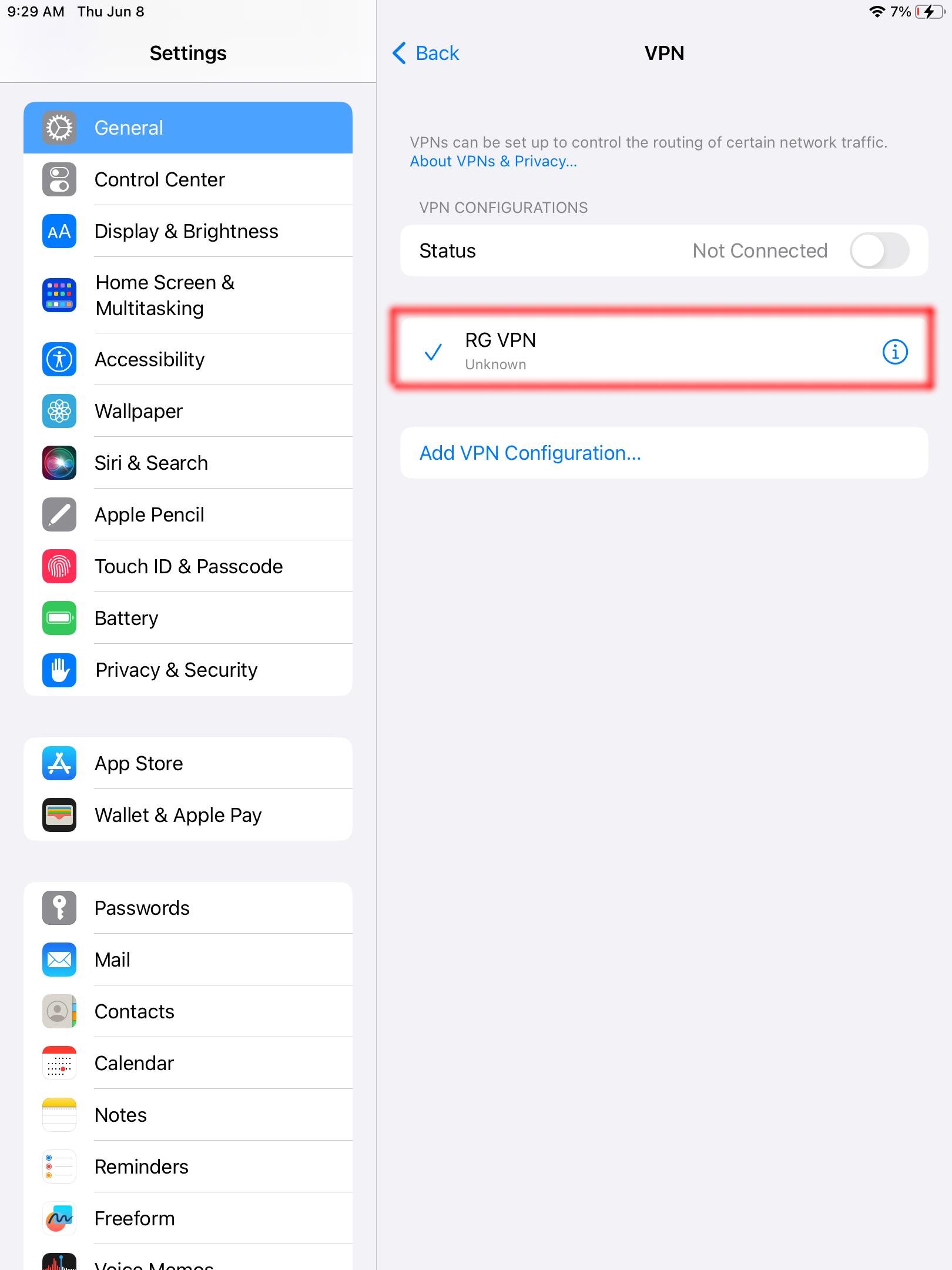
If you do not have the VPN configured, contact IT support for assistance.
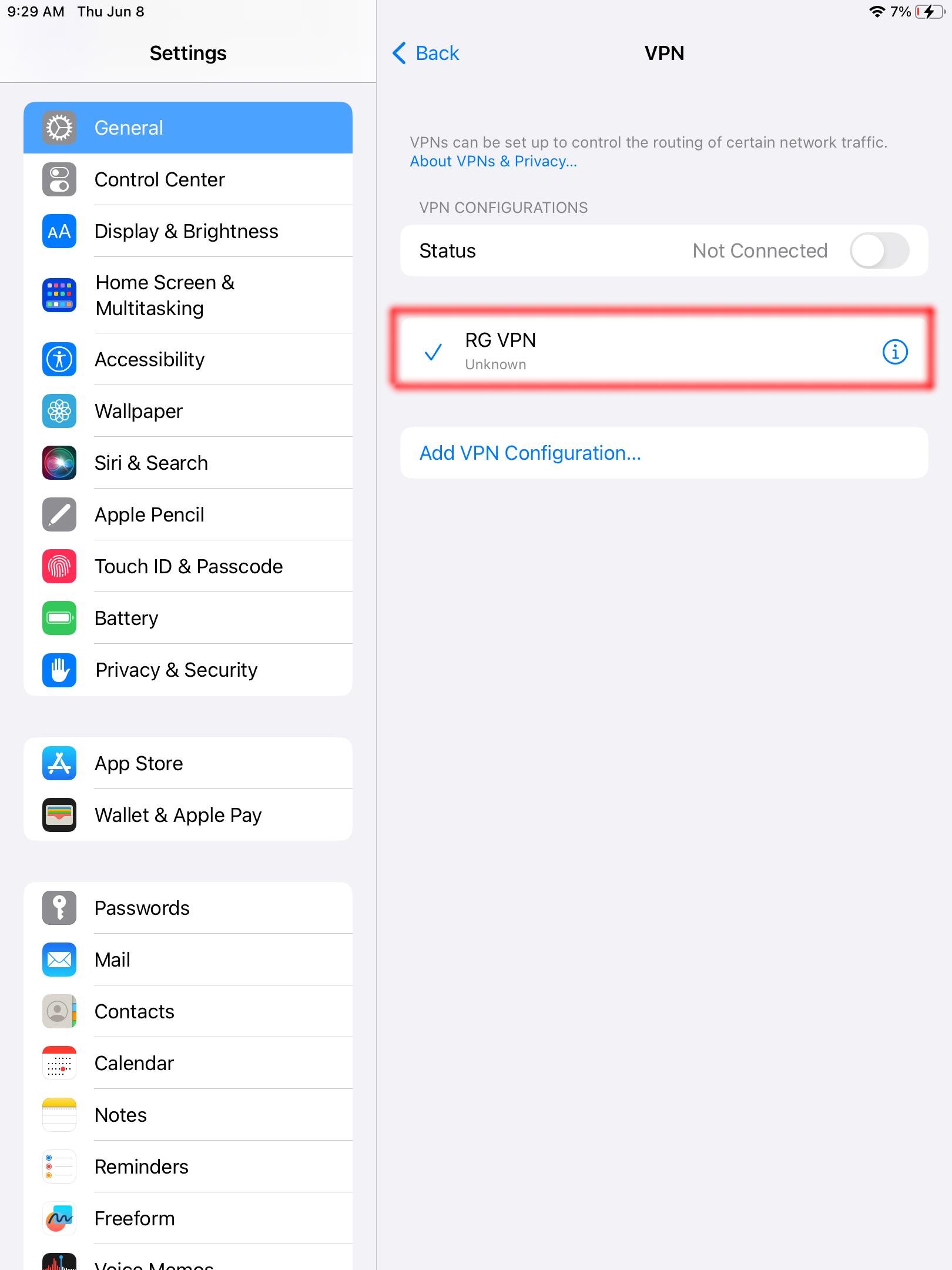
5. Tap the toggle switch on the VPN status indicator


6. Confirm that the vpn connects
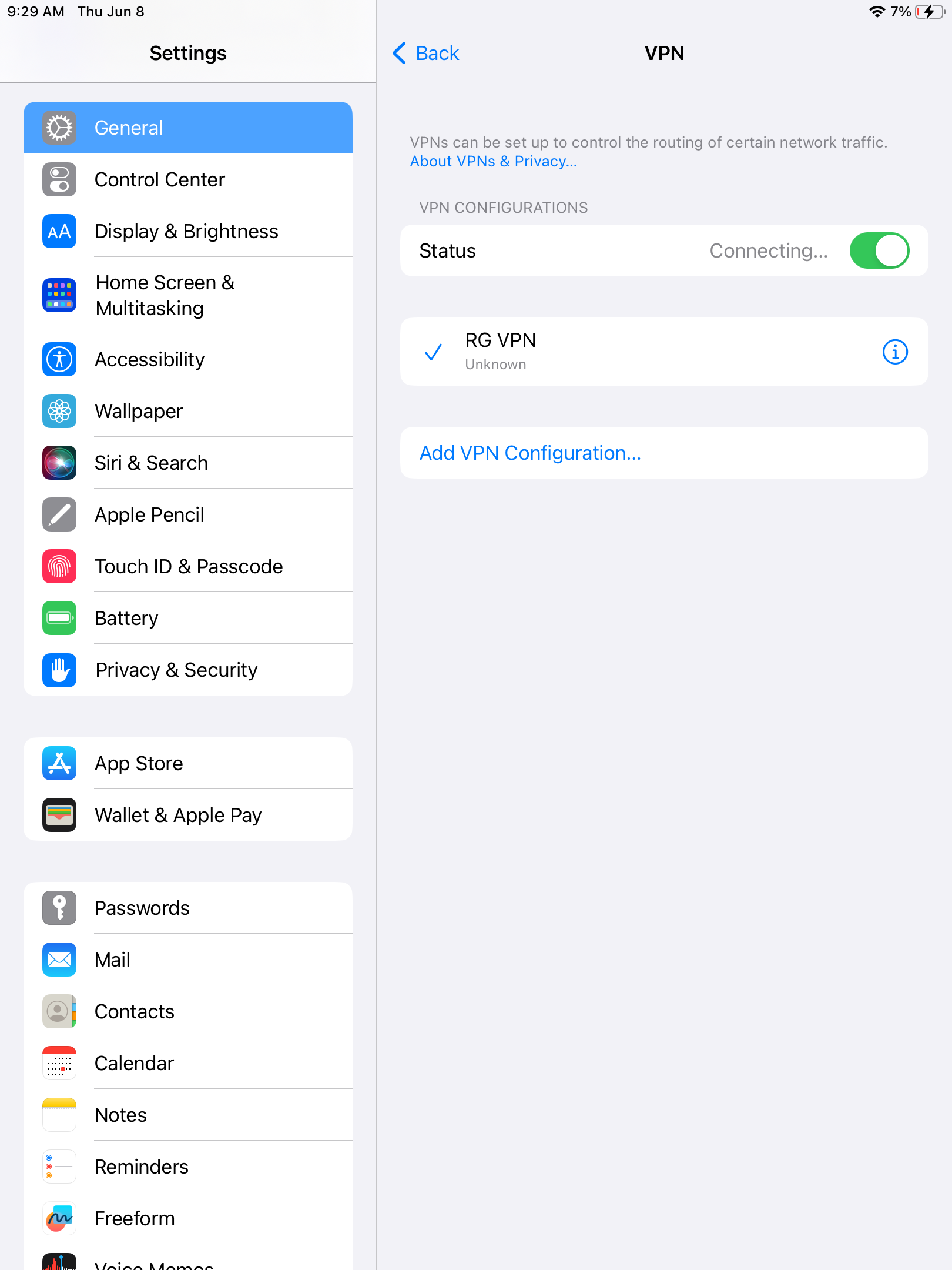
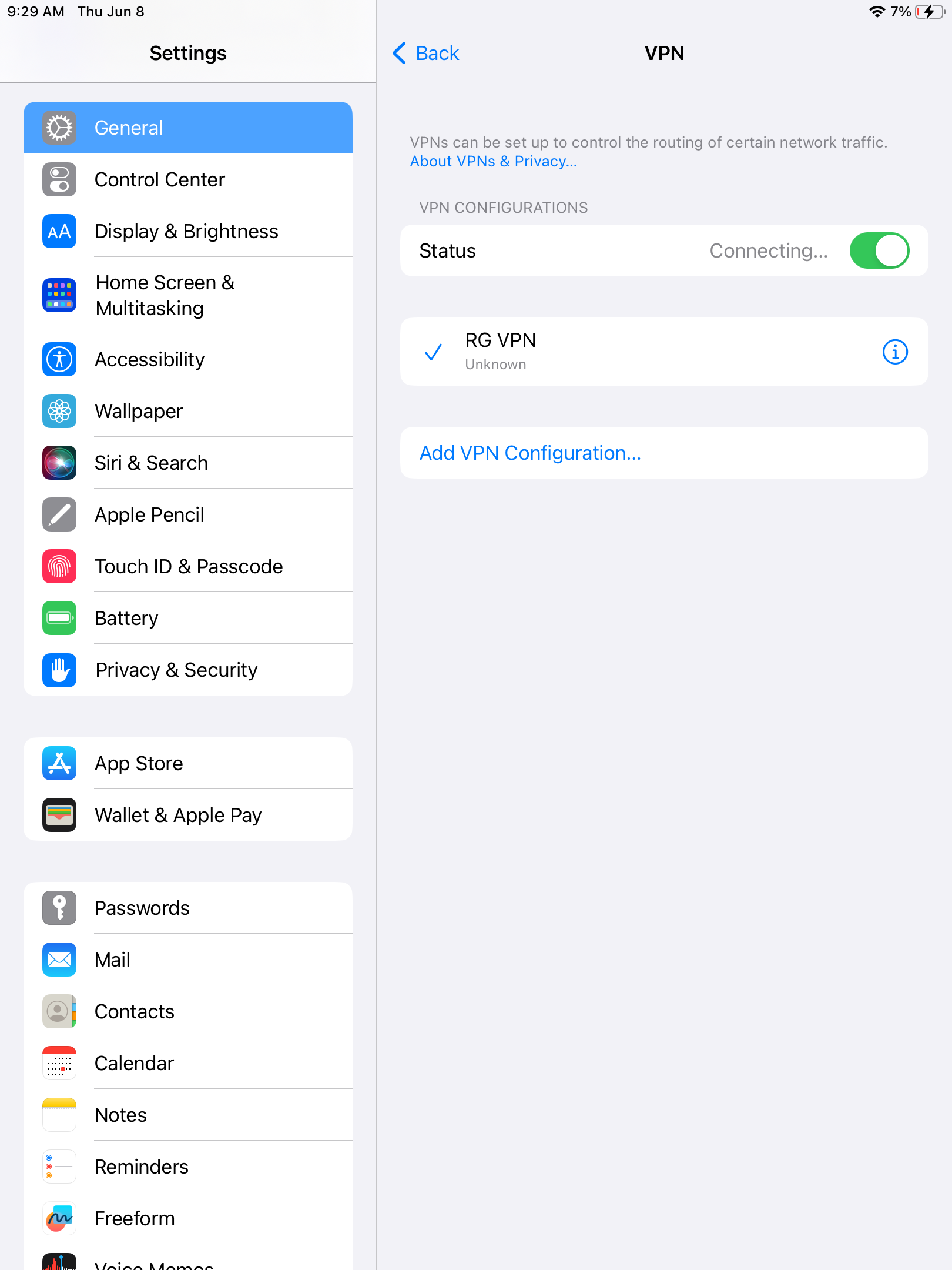
7. The status should say "Connected"


8. Refresh this page, the tools app will now load.